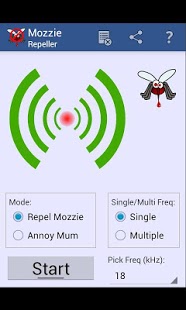Mozzie (Mosquito) Repeller 1.3
Paid Version
Publisher Description
Mozzie Repeller is an Anti-Mosquito Sonic Repeller (Repellent) that is fun and simple to use - just touch the start/stop button.
When the repeller is running, you can try out a quiz to test your knowledge of mosquitoes.
It can emit single frequency sounds ranging from 9kHz-20kHz, multiple frequencies (low range, high range, or full range), and includes a special Annoy your Mum mode.
There are 3,500 species of mozzies. You can choose a single frequency between 9KHz and 20kHz that best suits your need.
You can also try a multiple frequency set (low, high or full range available), which cycles through a number of frequencies one after another.
Adults won't be able to hear all frequencies, but young kids are sensitive and find some frequencies terribly annoying.
And if you are really bored, you can try the Annoy Your Mum mode, which emits mozzie buzzing sound that is sure to annoy adults. You can also try the Quiz to test your mosquito knowledge.
About Mozzie (Mosquito) Repeller
Mozzie (Mosquito) Repeller is a paid app for Android published in the Other list of apps, part of Home & Hobby.
The company that develops Mozzie (Mosquito) Repeller is android@nestanco. The latest version released by its developer is 1.3. This app was rated by 1 users of our site and has an average rating of 5.0.
To install Mozzie (Mosquito) Repeller on your Android device, just click the green Continue To App button above to start the installation process. The app is listed on our website since 2014-08-31 and was downloaded 76 times. We have already checked if the download link is safe, however for your own protection we recommend that you scan the downloaded app with your antivirus. Your antivirus may detect the Mozzie (Mosquito) Repeller as malware as malware if the download link to com.nestanco.android.mozzieRepeller is broken.
How to install Mozzie (Mosquito) Repeller on your Android device:
- Click on the Continue To App button on our website. This will redirect you to Google Play.
- Once the Mozzie (Mosquito) Repeller is shown in the Google Play listing of your Android device, you can start its download and installation. Tap on the Install button located below the search bar and to the right of the app icon.
- A pop-up window with the permissions required by Mozzie (Mosquito) Repeller will be shown. Click on Accept to continue the process.
- Mozzie (Mosquito) Repeller will be downloaded onto your device, displaying a progress. Once the download completes, the installation will start and you'll get a notification after the installation is finished.